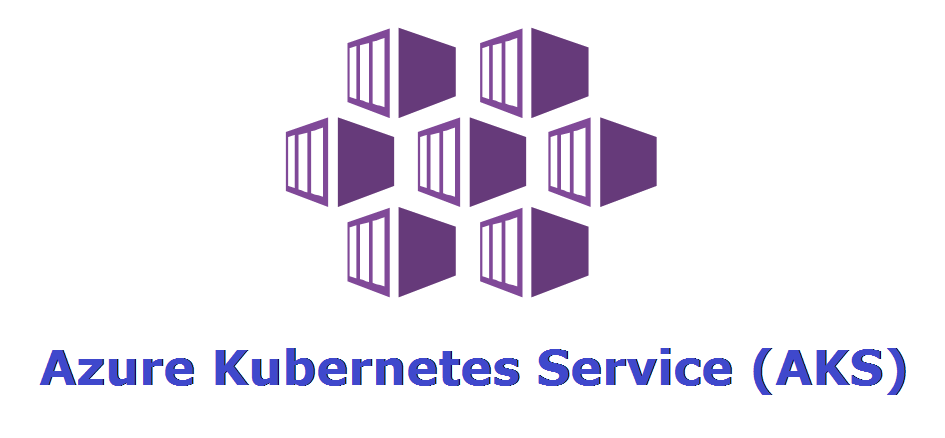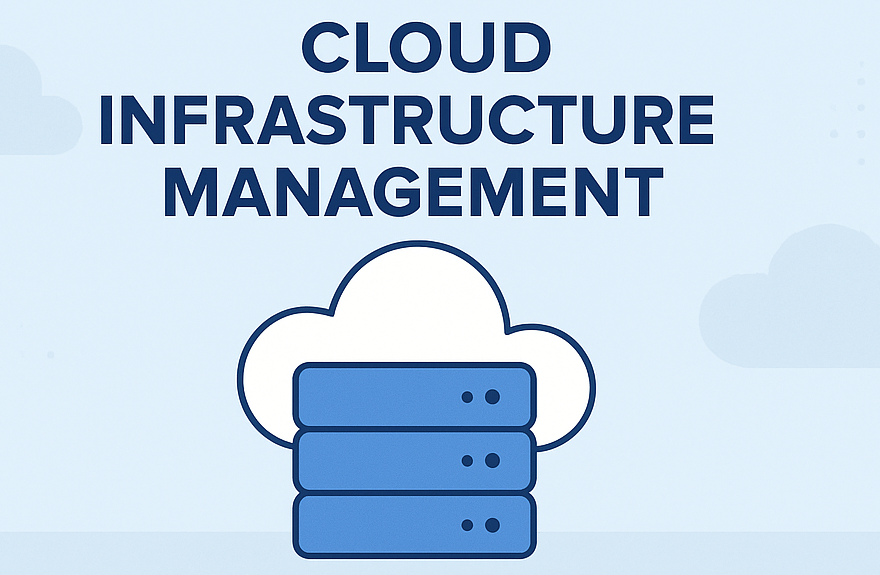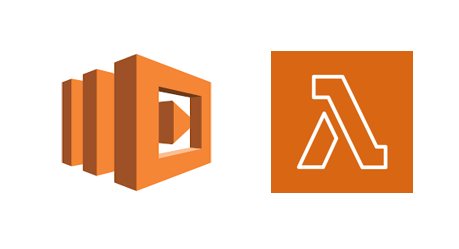
Introduction
In the rapidly evolving world of cloud computing, AWS Lambda shines as a powerful tool for developers. This serverless compute service from Amazon lets you run code without the burden of managing servers. In this blog, we’ll explore AWS Lambda, covering its benefits, use cases, and best practices for maximizing its potential.
What is AWS Lambda?
AWS Lambda is one of the services in AWS that offers serverless compute capabilities, allowing you to run code without managing servers. A major benefit of AWS Lambda is that you only pay for the compute time you consume, meaning there is no charge when your code is not running. Additionally, AWS Lambda provides automatic scaling, enabling your application to effortlessly handle anything from a few requests per day to thousands per second.
Benefits
- Cost Efficiency : Pay only for the compute time you use, meaning there is no need to pay when your code is not running.
- Scalability:AWS Lambda supports automatic scaling and can handle a large number of incoming requests. Consequently, this ensures that your application can manage high traffic without affecting performance.
- Simplicity: It removes the complexity of server management, allowing developers to focus exclusively on writing code. This makes the development process more straightforward and accelerates time-to-market.
- Integration: Lambda integrates with other AWS services, such as S3, DynamoDB, and API Gateway, which helps in creating complex, scalable applications with minimal effort.
Use Cases
- Data Processing: AWS Lambda is great for real-time data tasks, like transforming data from Amazon Kinesis or processing files in S3.
- Web Applications: Lambda can handle the backend of web apps, manage HTTP requests through API Gateway, and interact with databases or other AWS services.
- Automation: Use Lambda to automate tasks such as resizing images in S3, sending notifications, or scheduling database maintenance.
- Microservices: Build and run microservices with Lambda functions, which act as separate, independent units of compute.
Getting Started with AWS Lambda
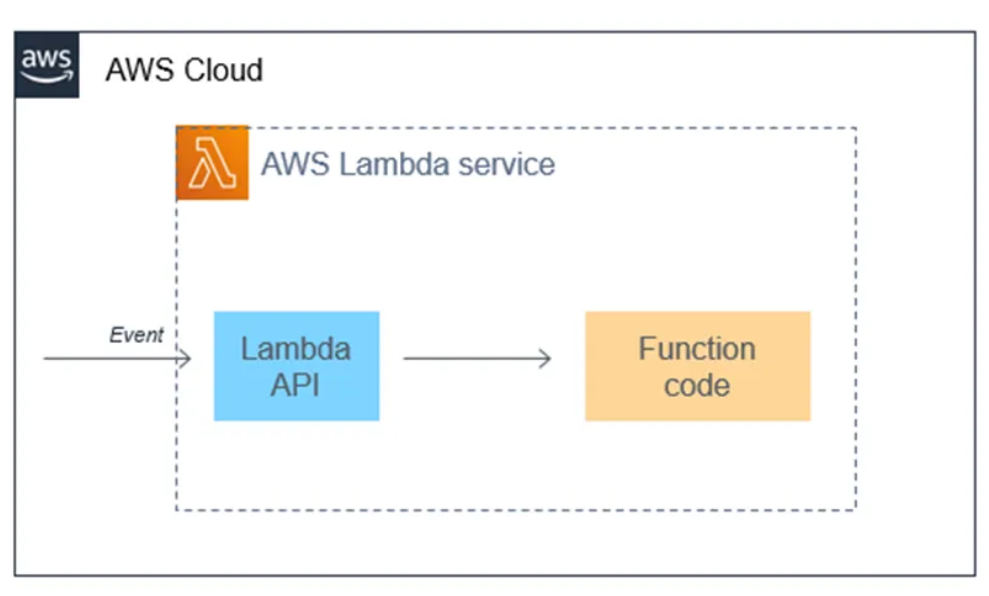
- Log In to the AWS Management Console
Log in to the AWS Management Console using your account credentials.
- Create an IAM Role
Next, create an IAM role with the necessary permissions for Lambda. This role will define the actions Lambda can perform on your behalf.
- Navigate to AWS Lambda
Search for AWS Lambda in the search bar menu and select AWS Lambda from the dropdown list. To start creating a new Lambda function, click on “Create function.” You can choose an option as a blueprint or create a function from scratch.
- Configure Your Lambda Function
- Give your function a name.
- Select the runtime environment (e.g., Node.js, Python, Java).
- Select the IAM role you created earlier.
- Write the Code for Your Lambda Function Note: The code should be written in the runtime you selected in the previous step.
Here’s a simple example in Node.js:
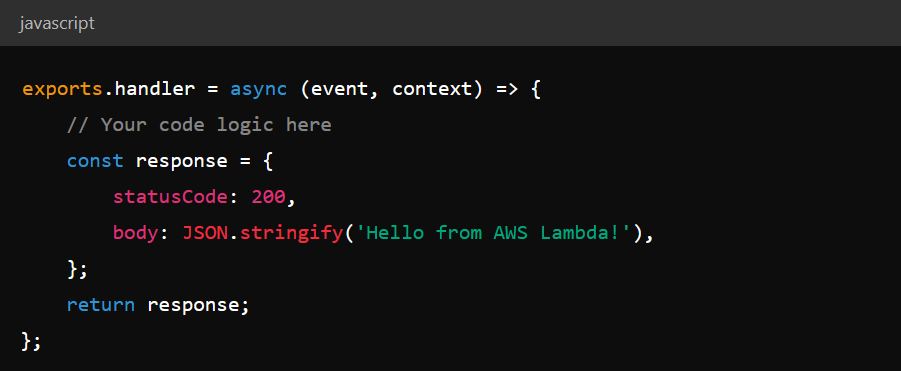
- Configure Function Triggers
After writing the code, you can configure triggers for your Lambda function. Triggers can be events like changes to an S3 bucket or API Gateway requests. For demonstration purposes, let’s set up an HTTP trigger using API Gateway.
- Set Up API Gateway Trigger
- Navigate to the AWS API Gateway service and create a new API. Choose the REST API option and give it a name.
- Once the API is created, create a resource and a method under that resource. For example, create a resource with the path “/hello” and add a GET method to it.
- In the method configuration, set the integration type to Lambda Function and select the Lambda function you created in the above steps.
- After configuring the integration, deploy the API to obtain an endpoint URL. This URL will trigger the Lambda function whenever an HTTP GET request is made to it.
- Test Your Lambda Function
The last and final step is to test your Lambda function after everything is set up. You can do this by either using the Lambda console or making an HTTP GET request to the API Gateway endpoint. If the function executes correctly, you will receive a response saying, “Hello from AWS Lambda!”.
Best Practices
- Use Amazon CloudWatch to monitor and log your Lambda functions, aiding in debugging and performance optimization.
- Ensure your functions are robust by implementing effective error handling and retries.
- Adjust memory and timeout settings to achieve a balance between cost and performance.
Conclusion
AWS Lambda is one of the most powerful tools offered by AWS, enabling developers to build scalable applications without the need to manage infrastructure. By leveraging Lambda’s benefits and best practices, you can fully harness the potential of serverless computing. Whether you’re processing data, building web applications, or automating workflows, AWS Lambda provides a versatile and reliable solution.
Don’t miss our blog post on AWS Network Security.
What’s Next?
We’re here to support you! Should you have any questions or need assistance, don’t hesitate to get in touch with us. Contact us at info@uranuscloudsolutions.com and we’ll be happy to help. Your satisfaction is our priority!.