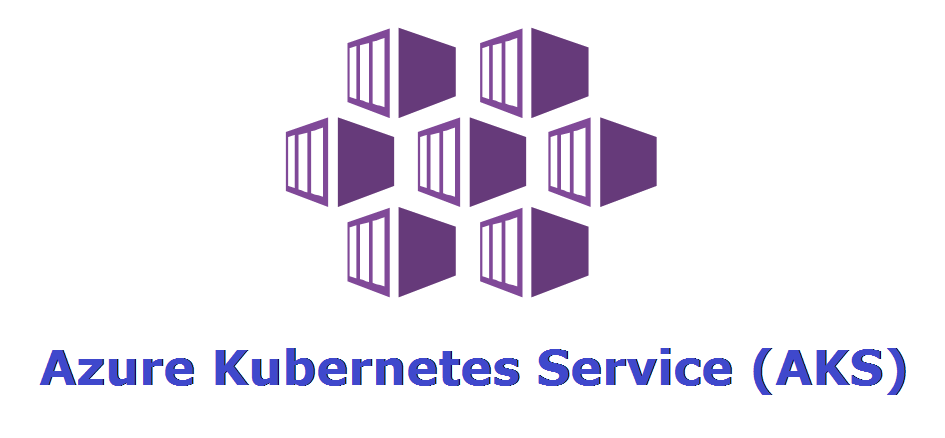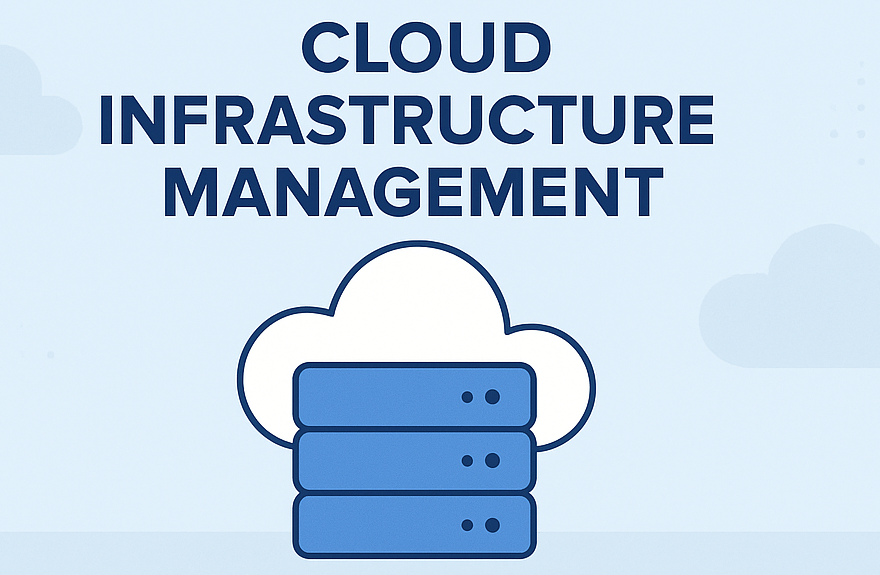Introduction
In today’s digital era, cloud computing has become the foundation of modern businesses. Many organizations have started to adopt Google Cloud Platform (GCP) for its robust infrastructure and advanced services. Ensuring security is a critical concern, implementing security measures will help protect data, manage access, and ensure compliance. In this blog, you will learn about the top security best practices for Google Cloud Platform (GCP).
Top security best practices for Google Cloud Platform (GCP) are:
1.Identity and Access Management (IAM)
-
- Principle of Least Privilege: Ensure that users are granted only the minimum permissions they need to perform their specific tasks. Regularly audit permissions to verify they remain appropriate and aligned with users’ current roles.
-
- Utilize IAM Roles: Assign predefined roles to users, groups, and service accounts rather than individual permissions. This simplifies management and improves security by logically grouping permissions.
-
- Service Accounts: Use service accounts for applications and services to manage resources securely. This ensures better isolation and control of access.
2. Network Security
-
- Virtual Private Cloud (VPC): VPCs enable the creation of isolated networks, defining clear boundaries and ensuring secure communication channels.
-
- Firewall Rules: Configuring firewall rules to allow only essential traffic and deny all else by default is a fundamental aspect of network security.
-
- Private Google Access: This feature allows instances to communicate with Google services privately, reducing exposure to the public internet.
3. Data Protection
-
- Encryption: Ensuring data is encrypted both at rest and in transit is crucial. GCP offers options for managing encryption keys, including Google-managed and Customer-Managed Encryption Keys (CMEK), for enhanced control.
-
- Cloud Storage Security: Utilizing Signed URLs and Signed Policy Documents provides granular access control to Cloud Storage buckets.
-
- Data Loss Prevention (DLP): Implementing DLP APIs helps in identifying, classifying, and protecting sensitive data across the GCP environment.
4. Monitoring and Logging
-
- Cloud Audit Logs: Enabling audit logs is essential for monitoring access and changes to resources, aiding in the detection of suspicious activities.
-
- Cloud Monitoring and Cloud Logging: These tools facilitate the collection, visualization, and analysis of logs and metrics, offering insights into the operational health and security of applications and infrastructure.
-
- Alerting: Establishing alerting policies for potential security issues, such as unauthorized access attempts or abnormal traffic patterns, is crucial for timely response.
5. Security Controls
-
- Identity-Aware Proxy (IAP): IAP adds an extra layer of security by verifying user identity before granting access to applications and VMs.
-
- Shielded VMs: These VMs are designed to protect against bootkits and rootkits, ensuring the integrity of VM instances.
-
- Binary Authorization: This feature ensures that only trusted container images are deployed, enforcing signature-based policies.
6. Compliance and Governance
-
- Resource Manager: Organizing and managing GCP resources through Resource Manager helps in applying policies and permissions at the organizational level.
-
- Organization Policies: Implementing organization-wide policies ensures adherence to security best practices.
-
- Compliance Certifications: Leveraging GCP’s compliance certifications helps in meeting industry standards and regulations.
7. Incident Response
-
- Incident Response Plan: Developing and maintaining an incident response plan is critical for effectively handling security incidents.
-
- Security Command Center: This tool provides centralized visibility into the security posture and facilitates rapid response to threats.
-
- Automated Response: Automating responses to common security incidents, such as isolating compromised instances or revoking credentials, enhances the efficiency of incident handling.
Conclusion
Adhering to top protection strategies for Google Cloud Platform (GCP) is essential for securing your cloud environment against potential vulnerabilities. Regularly reviewing and updating safeguard protocols is critical to staying ahead of evolving risks and ensuring a strong defense posture. By implementing these best security practices, organizations can guarantee the safety of their applications and data in the cloud.
Also read our blog post on Google Cloud SQL.
What’s Next?
We’re here to support you! Should you have any questions or need assistance, don’t hesitate to get in touch with us. Contact us at info@uranuscloudsolutions.com and we’ll be happy to help. Your satisfaction is our priority!.