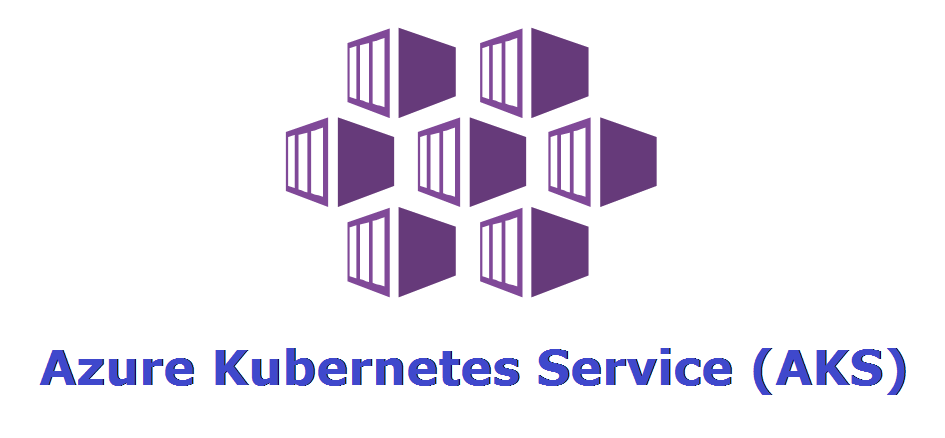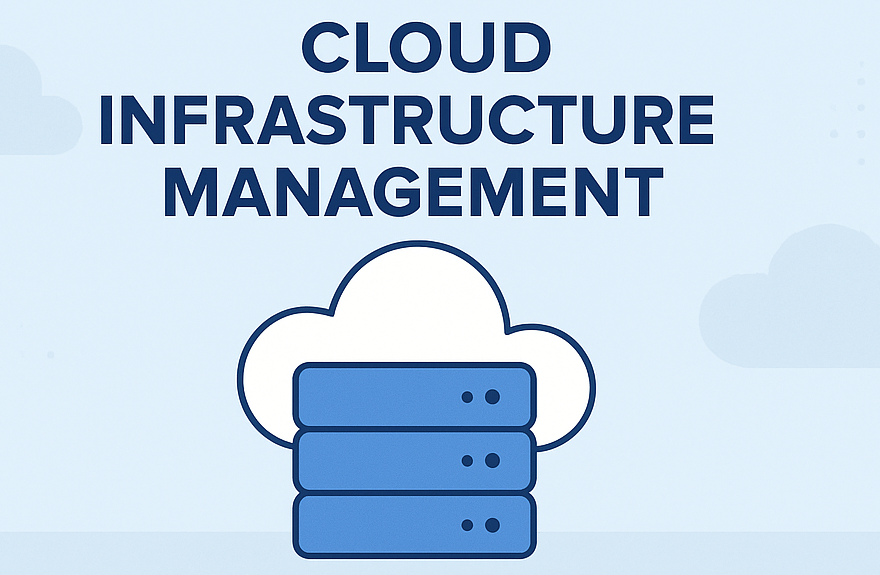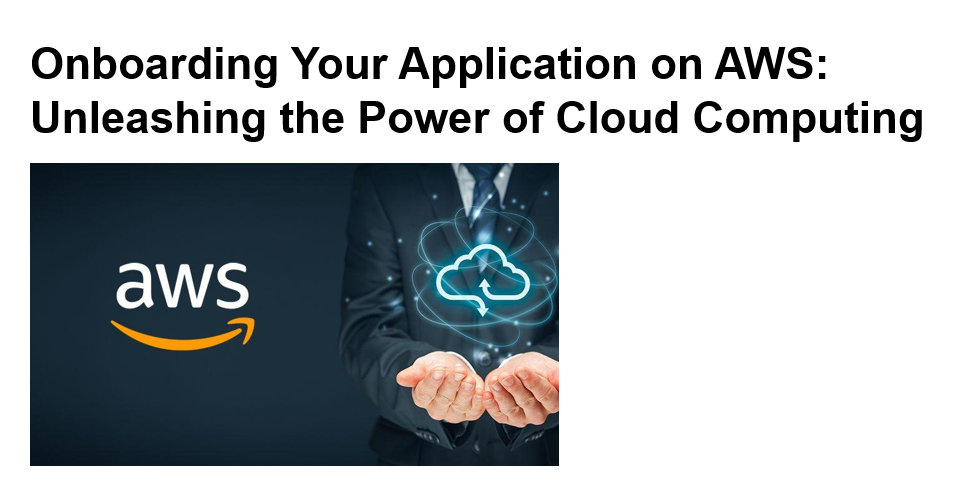
Introduction
Are you ready to take your application to new heights with the world’s leading cloud computing platform? Onboarding your application on Amazon Web Services (AWS) is a game-changer, enabling scalability, reliability, and unparalleled performance. In this post, we’ll explore the key steps to seamlessly onboard your application on AWS and propel your business forward.
Step 1: Assess Your Application
Before diving into AWS, evaluate your application’s requirements and goals. Identify the components, data storage needs, and any dependencies it relies on. This analysis will help you select the right AWS services and design a robust architecture tailored to your application’s unique demands.
Here are some key aspects to consider during the assessment:
1) Application Architecture:
Understand the architecture of your application, including its different components, modules, and how they interact with each other. Identify any potential bottlenecks or performance issues that could be improved in the cloud environment.
2)Resource Requirements:
Assess the computing power, memory, storage, and networking resources needed for your application to function optimally. AWS offers a wide range of instance types and configurations, so understanding your resource requirements will help you choose the most suitable options.
3)Data Storage Needs:
Determine the data storage requirements of your application, such as databases, file storage, and caching. AWS provides various database solutions like Amazon RDS, Amazon DynamoDB, and Amazon ElastiCache to cater to different data storage needs.
4)Security and Compliance:
Analyze the security needs of your application and any compliance requirements specific to your industry or region. AWS has a robust security framework, but you need to ensure your application adheres to best practices and compliance standards to protect sensitive data and maintain user trust.
5)Traffic Patterns:
Evaluate the expected traffic patterns and user load on your application. AWS allows you to implement load balancing and auto-scaling to handle varying levels of traffic efficiently, ensuring a smooth user experience during peak periods.
6)Disaster Recovery and High Availability:
Consider your application’s criticality and the need for disaster recovery and high availability. AWS provides services like AWS Multi-AZ deployments, Amazon S3 data replication, and AWS Backup to ensure your application remains resilient and available even in the face of disruptions.
7)Integration with Other Services:
Determine whether your application needs to integrate with other third-party services or systems. AWS offers various integration options, including APIs, SDKs, and pre-built connectors for popular services, making it easier to integrate your application seamlessly.
8)Cost Considerations:
Estimate the cost implications of running your application on AWS. While AWS offers a pay-as-you-go model and a free tier for exploration, understanding the potential costs helps in making informed decisions and optimizing your infrastructure for cost-efficiency.
By conducting a thorough assessment, you’ll have a clear understanding of your application’s requirements and how to tailor your AWS environment to meet those needs effectively. This step lays the foundation for a successful migration or deployment, ensuring that your application leverages AWS services to their full potential and delivers exceptional performance, scalability, and reliability in the cloud.
Step 2: Choose the Right AWS Services
AWS offers a vast selection of services catering to various business needs. Depending on your application’s requirements, consider services like Amazon EC2 for virtual servers, Amazon RDS for managed databases, Amazon S3 for scalable object storage, and AWS Lambda for serverless computing. The AWS Management Console provides a user-friendly interface to browse and select services for your application.
Step 3: Set Up Your AWS Environment
With your services chosen, it’s time to set up your AWS environment. Create a Virtual Private Cloud (VPC) to isolate your resources securely. Configure subnets, network access control lists (ACLs), and security groups to ensure your application is protected from external threats.
Step 4: Migrate and Deploy Your Application
Now comes the exciting part – migration and deployment. AWS offers multiple methods to migrate your application, from Lift-and-Shift to modernizing it using containers or serverless technologies. Leverage AWS Elastic Beanstalk, AWS ECS, or AWS Lambda to deploy your application seamlessly.
Step 5: Implement Scalability and Load Balancing
With AWS, you can effortlessly scale your application based on demand. Implement Auto Scaling to automatically adjust resources as needed, ensuring your application can handle varying workloads. Additionally, set up an Application Load Balancer or Network Load Balancer to distribute traffic evenly and enhance performance.
Step 6: Monitor, Optimize, and Secure
AWS provides robust monitoring tools like Amazon CloudWatch to track the performance of your application and infrastructure. Utilize CloudWatch metrics and alarms to identify bottlenecks and optimize resource usage. Additionally, focus on security by implementing AWS Identity and Access Management (IAM), encryption, and network security protocols.
Step 7: Embrace Cost Optimization
AWS offers cost-effective solutions to optimize your expenses. Take advantage of the AWS Free Tier to experiment with services at no cost. Right-size your resources, leverage spot instances, and use AWS Cost Explorer to analyze and optimize your spending.
Conclusion
Onboarding your application on AWS is a transformative step towards achieving unparalleled scalability, performance, and security. By following these essential steps, you can unleash the full potential of cloud computing and position your business for success. Embrace the flexibility and power of AWS, and join the vast community of innovators leveraging cloud technology to drive their businesses forward. Let’s build the future together on AWS! #AWS #CloudComputing #ApplicationOnboarding.
Check out our blog post on Introduction to cloud computing.
References
Cloud Products
AWS Pricing Calculator
What’s Next?
We’re here to support you! Should you have any questions or need assistance, don’t hesitate to get in touch with us. Contact us at info@uranuscloudsolutions.com and we’ll be happy to help. Your satisfaction is our priority!.