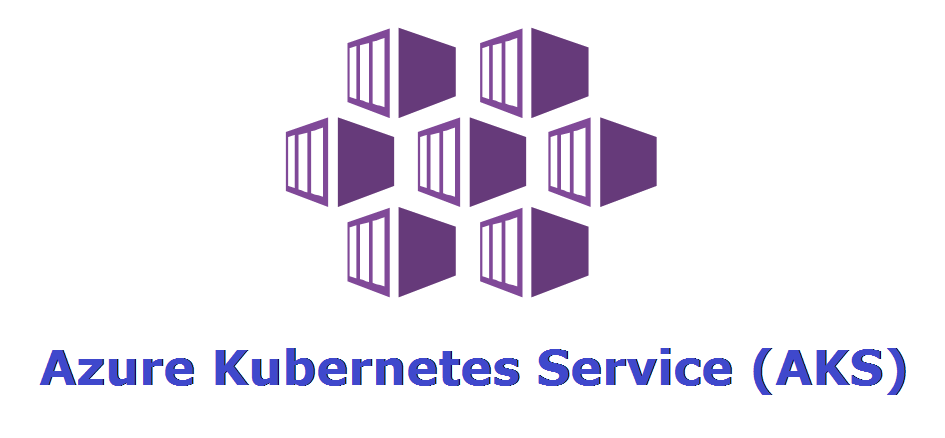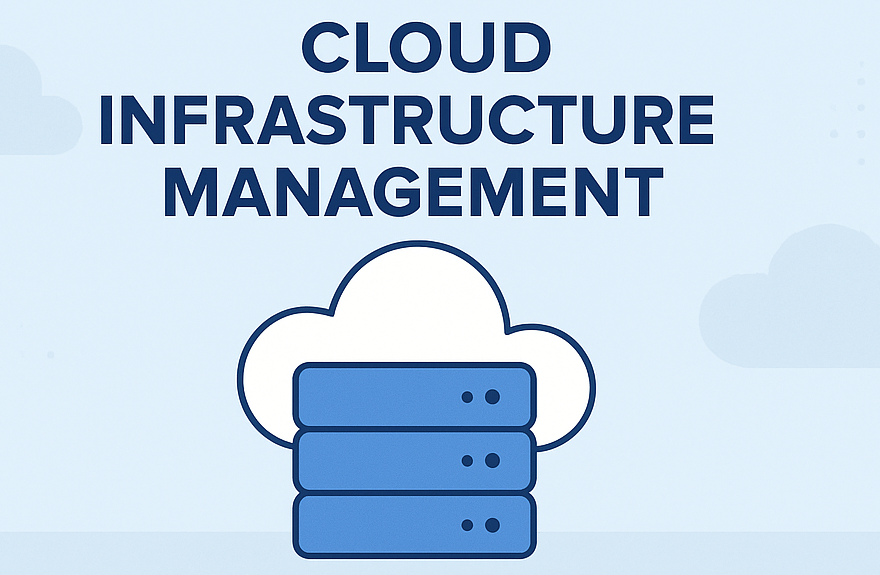Introduction
Microsoft, one of the world’s most popular cloud providers, offers a major service called Azure Database. Azure Database is used to manage both structured and unstructured data. There are several options available within Azure Database, ranging from relational databases like SQL Database to NoSQL solutions and managed analytics options like Cosmos DB. In this blog, we will explore its key features, benefits, and steps to get started with Azure Database solutions.
What is Azure Database?
Azure Database is a collection of fully managed cloud database services from Microsoft that helps store, manage, and analyze data securely and at scale.
Benefits
- Scalability: Azure databases can be easily scaled up or down based on growing or fluctuating workloads.
- High Availability: Built-in high availability options, such as automated backups and zone redundancy, ensure continuous access and reliability.
- Fully Managed Service: It automatically handles maintenance, updates, and patches, freeing teams from routine management tasks.
- Enhanced Security: Azure offers multi-layered security features, including data encryption, identity-based access control, and virtual network endpoints, helping keep data secure and compliant.
- Cost Efficiency: It provides various pricing models, including pay-as-you-go options, delivering cost-effective solutions that fit different budget needs.
Azure Database Options
Azure offers a variety of database solutions to meet diverse business needs. Here are some of the key options:
-
Azure SQL Database: This is a fully managed relational database service based on Microsoft SQL Server. It includes features like automated backups, high availability, and scalable performance, making it ideal for transactional applications.
-
Azure Cosmos DB: Cosmos DB is a globally distributed, multi-model NoSQL database service designed for low-latency and high-throughput needs. It supports document, key-value, graph, and column-family data models and automatically scales across regions.
-
Azure Database for MySQL: This fully managed MySQL database service offers high availability, built-in security, and scalability. It is suitable for web applications and users of open-source databases.
-
Azure Database for PostgreSQL: This is a fully managed PostgreSQL service with high availability, advanced security, and scalable options. It’s ideal for businesses needing a strong relational database solution with open-source compatibility.
-
Azure Database for MariaDB: This managed MariaDB service provides automated backups, scaling, and high availability. It’s suitable for applications that need a reliable, open-source database solution.
-
Azure Synapse Analytics: Synapse is an analytics service that combines big data and data warehousing. It allows for complex queries, large-scale data analysis, and machine learning on both structured and unstructured data.
Getting Started with Azure Database
Here’s a step-by-step guide on how to set up a simple Azure SQL Database.
1. Log In to Your Azure Account
Log in to your Azure account using your credentials.
2. Search for Azure SQL Database
Search for “Azure SQL Database” on the Azure portal, select it, and click “Create.”
3. Configure Database Settings
Give your database a unique name, choose a resource group, and select a region. Also, choose the Compute + Storage options based on your needs.
4. Set Up Security
Adjust firewall settings to allow specific IP addresses access to the database.
5. Connect to Your Database
Use Azure’s Query Editor to run SQL commands in the portal, or connect with tools like SQL Server Management Studio (SSMS) or Azure Data Studio.
6. Monitor Database Performance
Azure provides monitoring tools to track performance metrics like CPU usage.
By following these steps, you can set up and monitor your Azure SQL Database.
Conclusion
What’s Next?
We’re here to support you! Should you have any questions or need assistance, don’t hesitate to get in touch with us. Contact us at info@uranuscloudsolutions.com and we’ll be happy to help. Your satisfaction is our priority