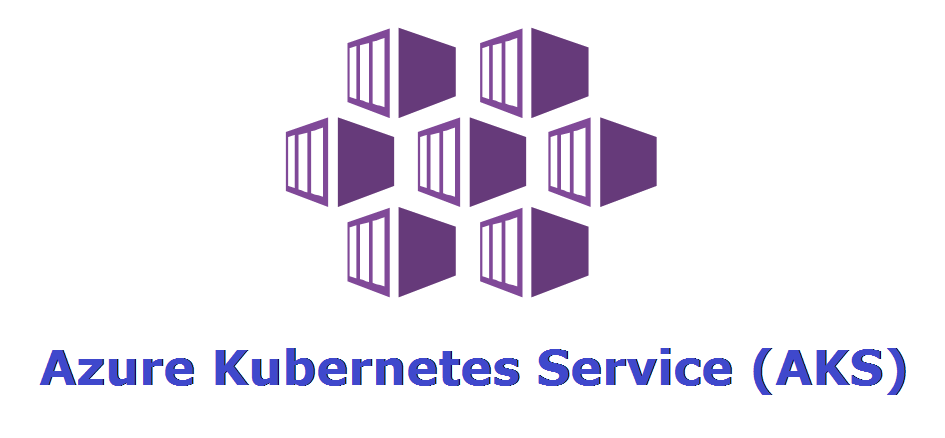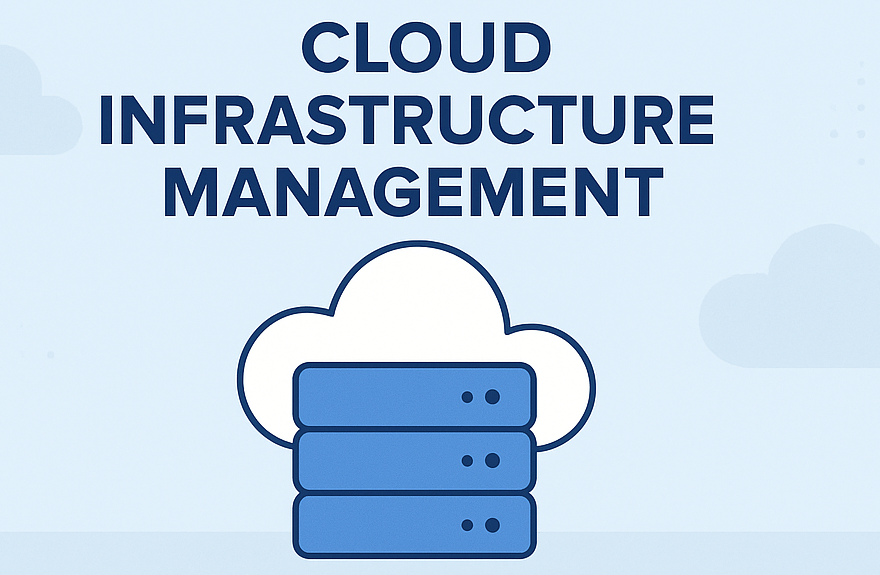Introduction
Network Security is very important in the world of cloud computing. As we know, AWS is a leading cloud provider that offers various security measures to protect your infrastructure. Two main important components of AWS network security are Network Access Control Lists (NACLs) and Security Groups. In this blog, you will get more insights about these components, including their differences, use cases, and best practices.
What are Network Access Control Lists (NACLs)?
NACL stands for Network Access Control Lists, which manage traffic to and from subnets within your Virtual Private Cloud (VPC). Moreover, NACLs are stateless, operate at the subnet level, and allow for granular traffic rule configuration.
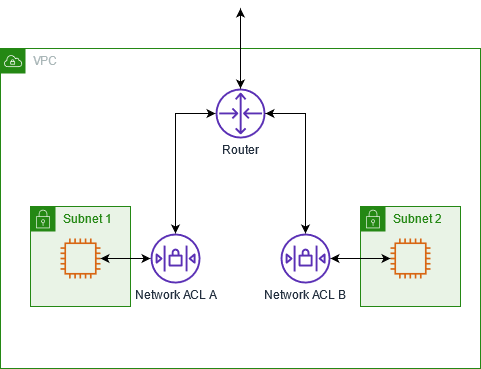
Key Features of NACLs
- Stateless: NACLs are stateless, meaning that each request and response is evaluated independently.
- Subnet Level: NACLs function at the subnet level, impacting all instances within that subnet.
- Rules Evaluation: NACLs use numbered rules that are evaluated in sequence, starting with the lowest number.
- Support for Allow and Deny Rules: NACLs can explicitly allow or deny traffic based on IP address, protocol, and port range.
- Default NACL: Each VPC comes with a default NACL that permits all inbound and outbound traffic.
What are Security Groups?
Security Groups are stateful, layer 4 firewalls that manage traffic to and from individual instances within your VPC. They are associated with network interfaces and allow you to set security rules at the instance level.
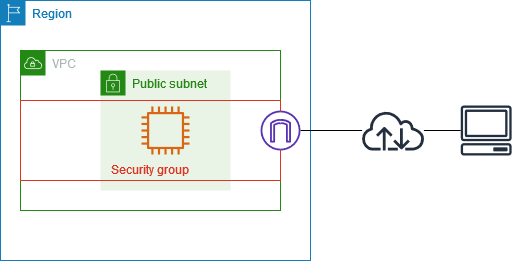
Key Features of Security Groups:
- Stateful: Security Groups are stateful; therefore, if an inbound request is allowed, the response is automatically permitted, and vice versa.
- Instance Level: Security Groups operate at the instance level, thus affecting only the instances to which they are assigned.
- Implicit Deny: By default, Security Groups deny all inbound traffic and allow all outbound traffic. You must explicitly specify rules to permit inbound traffic.
- Support for Allow Rules Only: Security Groups can only allow traffic; they do not support deny rules.
- Dynamic Updates: Changes to Security Group rules take effect immediately; consequently, they do not require a restart of instances.
Comparing NACLs and Security Groups
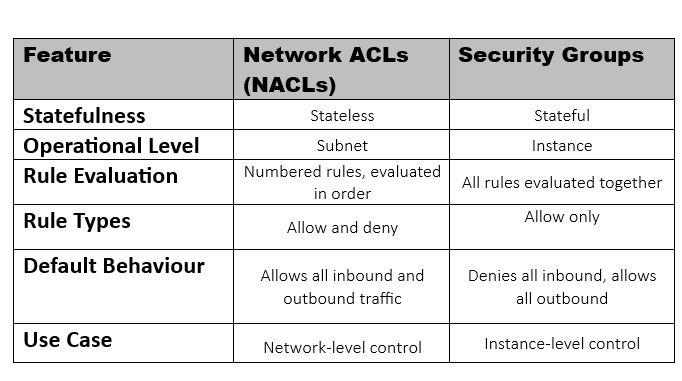
Best Practices for Using NACLs and Security Groups
To maximize your AWS network security, it is crucial to use both NACLs and Security Groups effectively.
Using NACLs:
- Default NACL Settings: Adjust the default NACL to establish fundamental security at the subnet level.
- Order of Rules: Arrange NACL rules thoughtfully, as they are evaluated in ascending order. Place more specific rules before broader ones.
- Subnet Segmentation: Apply different NACLs to different subnets to enforce varying levels of security based on each subnet’s role.
Using Security Groups:
- Least Privilege Principle: Grant only the necessary permissions required for each instance, adhering to the least privilege principle.
- Grouping Instances: Group instances with similar security requirements into the same Security Group to simplify management. Consequently, this will streamline management and improve efficiency.
- Dynamic Management: Regularly review and update Security Group rules to adapt to changing security requirements.
- Tagging for Identification: Use tags to identify Security Groups based on their purpose, making it easier to manage
Conclusion
NACLs and Security Groups are two major components of AWS network security, each with unique functions. By understanding these network security tools, you can design a robust, multi-layered security strategy that protects your AWS infrastructure from a wide range of threats. Furthermore, make sure to update your NACLs and Security Groups regularly to adapt to new security challenges and ensure the safety of your cloud environment.
Check out our latest blog post about Amazon SQS.
What’s next ?
We’re here to support you! Should you have any questions or need assistance, don’t hesitate to get in touch with us. Contact us at info@uranuscloudsolutions.com and we’ll be happy to help. Your satisfaction is our priority!.