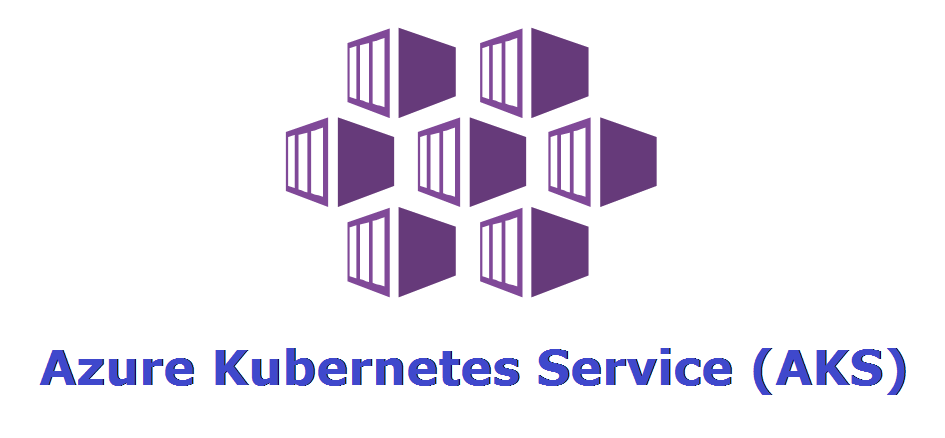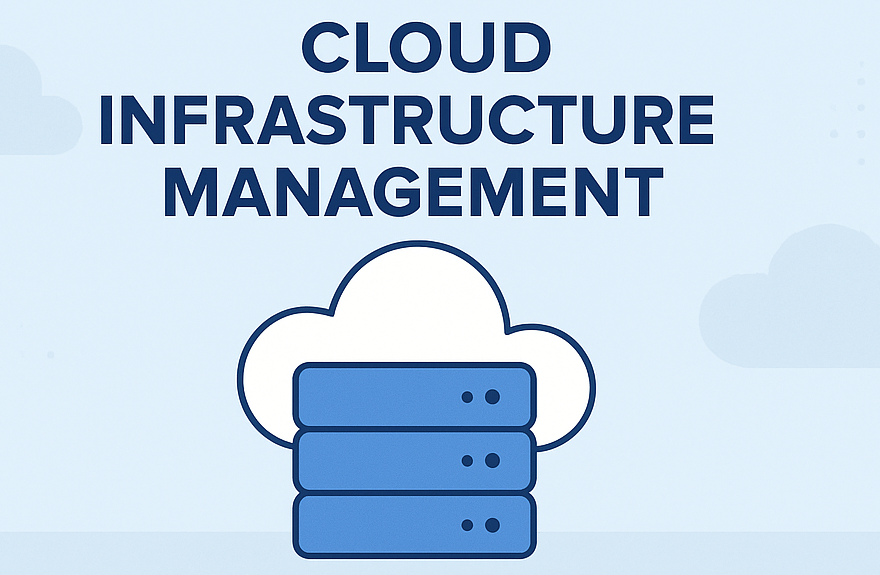What is Amazon Route53?
Amazon Route53, developed by AWS, is a highly scalable and efficient DNS web service. It seamlessly directs users to internet applications by converting user-friendly domain names into corresponding IP addresses. Route 53 streamlines DNS management and optimization through its array of tools and features.
Benefits of Amazon Route53
- Reliable : Route53 is very reliable, so your website won’t have problems and people can always use it.
- Scalability : It is highly scalable because it can handle a massive volume of DNS queries .
- Integration: Route53 can be integrated with other AWS services, such as Elastic Load Balancing (ELB), Amazon S3, etc., which will improve functionality.
- Cost-Effective : Route53 supports pay-as-you-go pricing, so you only have to pay for what you use.
- Flexible : Route53 is easy to use and lets you control your website address easily.
Features of Amazon Route53
- Domain Name System (DNS) Management: Route 53 will help you manage domain names for your website, including tasks such as creating, updating, and deleting records like A, CNAME, MX, and TXT records.
- Domain Registration : Route53 will allow you to register new domain names directly.
- Health Checks: With the help of health checks in Route 53, you can monitor the health of your resources.
- DNS Security: Route53 helps prevent DNS spoofing attacks by utilizing DNS security.
- Traffic Routing: Route53 allows you to manage the routing of incoming traffic to your domain across various AWS resources.
How to configure Amazon Route53?
Following are the steps to configure Amazon Route53:
Step 1 : Access the AWS Management Console using your account credentials.
Step 2 : Navigate to the search bar and enter “Route53” to access it.
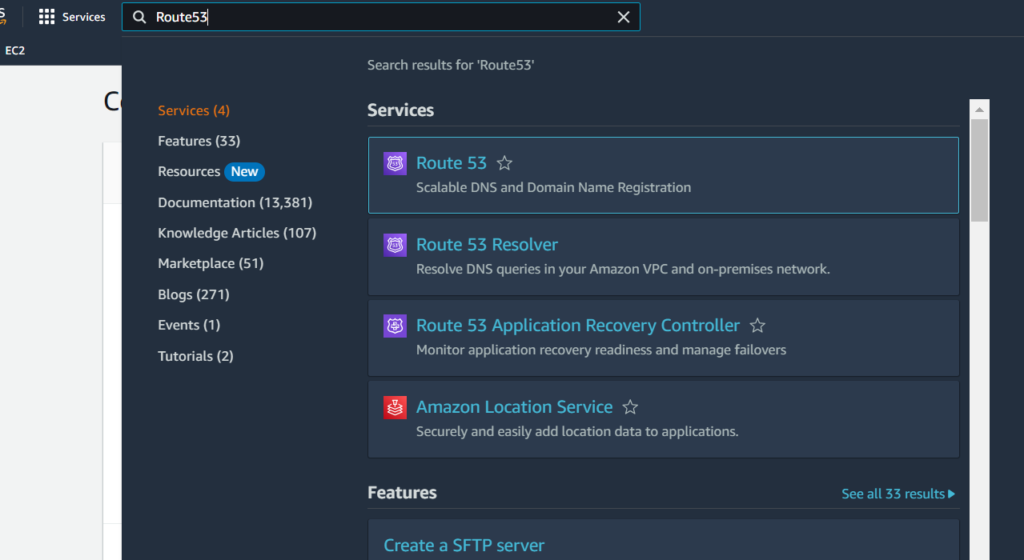
Step 3: Upon selection, you’ll be directed to the “Route53 Dashboard.”

Step 4: Input your domain name (e.g., “uranuscloudsolutions.com”) while leaving other options as default. Click on “Create hosted Zone”.
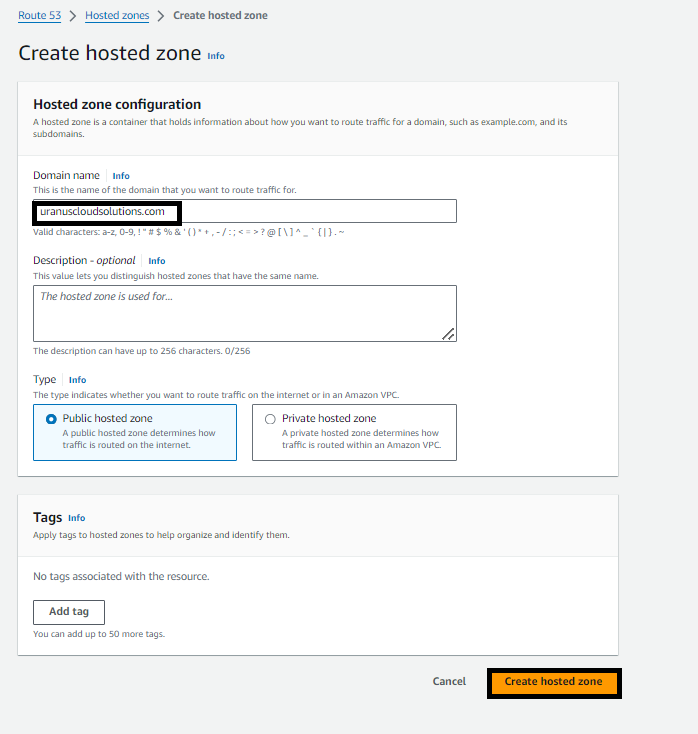
Step 5: You will receive a confirmation message at the top of the page indicating the successful creation of the hosted zone.
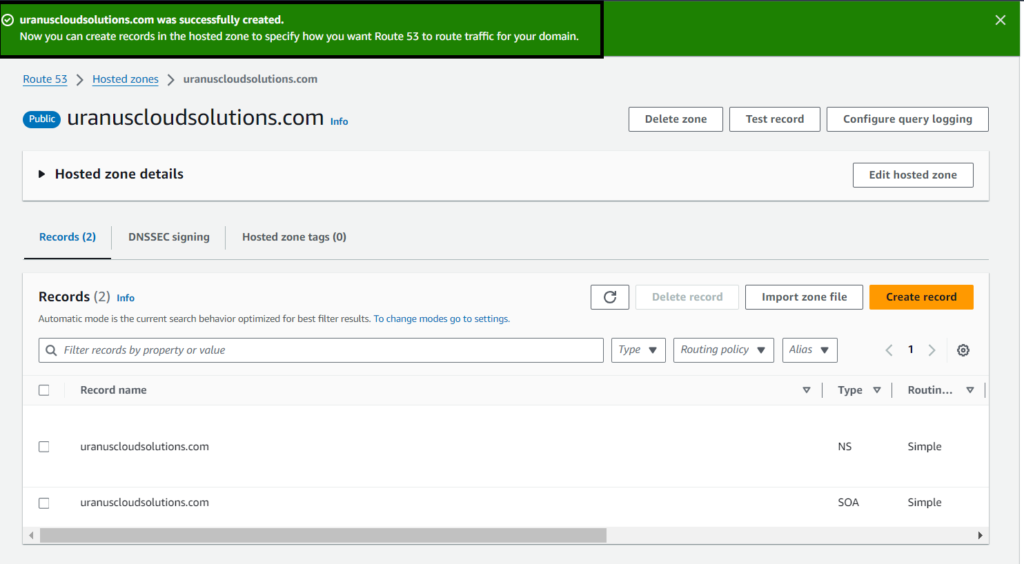
Step 6: Below the page, you will see a list of record types. By default, NS and SQA records are visible.
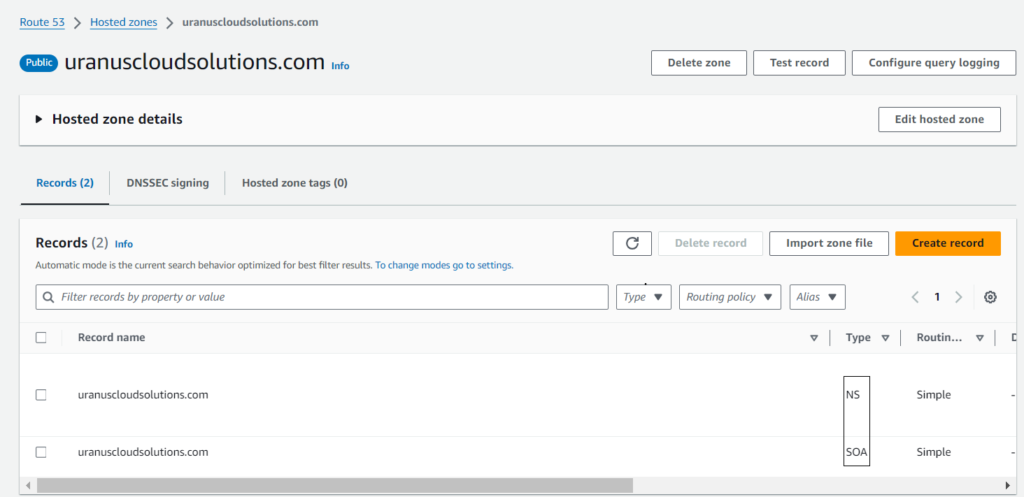
Step 7: Click on the “Create Record” option to add a new record.

Step 8: Fill out all the details including subdomain, Record type, Alias, TTL, etc. Then, click on the “Create Record” option.
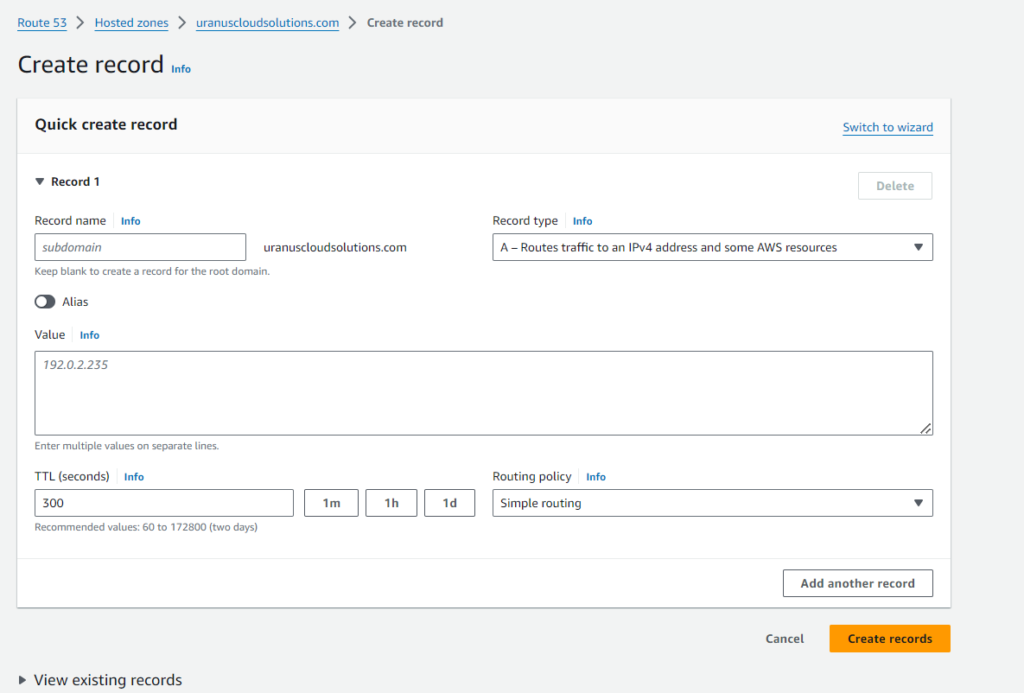
Create an additional record for a different region to ensure there are two records with the same domain name, each pointing to different IP addresses, utilizing your selected routing policy.
Conclusion
Amazon Route 53 stands as a potent DNS service, offering a range of features including domain registration, DNS management, and traffic routing. It serves as a critical tool for organizations striving to guarantee the availability, performance, and security of their web applications and services. With its comprehensive capabilities, Route 53 provides an efficient solution for managing DNS infrastructure.
Also read our Blog post on Amazon CloudFormation
What’s Next?
“We’re here to support you! Should you have any questions or need assistance, don’t hesitate to get in touch with us. Contact us at info@uranuscloudsolutions.com and we’ll be happy to help. Your satisfaction is our priority!”