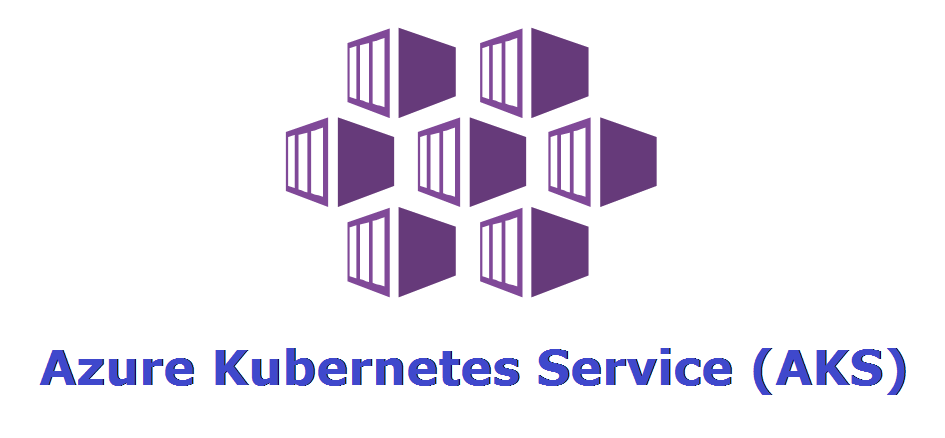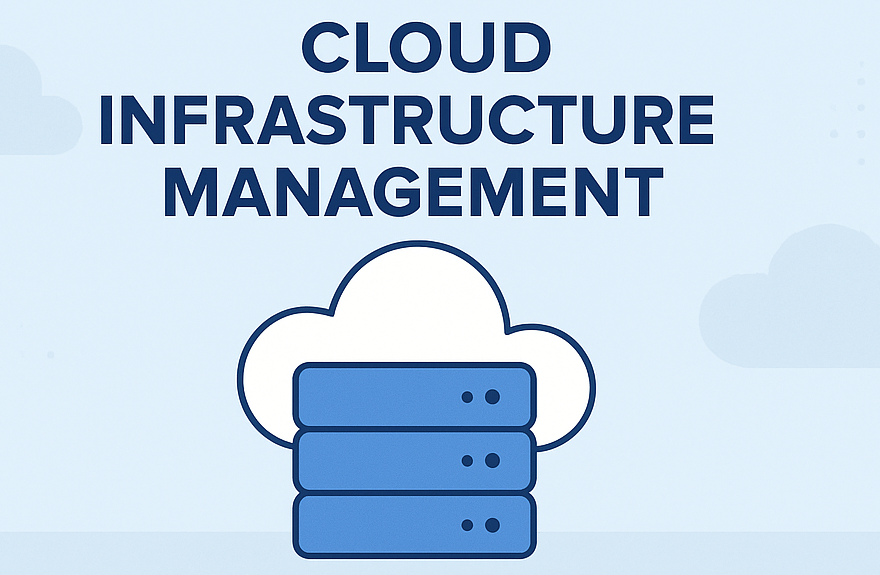Introduction
Azure (IAM) Identity and Access Management is a crucial component of Microsoft Azure that enables organizations to manage user identities, control access to resources, and enhance security. As cloud environments grow more complex, implementing robust IAM strategies ensures secure and efficient management of users, groups, and permissions.
In this blog, we’ll explore Azure IAM, its key components, best practices, and more.
What is Azure IAM?
Azure IAM is a framework that allows organizations to define and manage access permissions for users, applications, and services across Azure resources. It ensures that only authorized individuals and entities can access specific Azure services based on predefined roles and policies.
Key Components of Azure IAM
Azure Identity and Access Management (IAM) is essential for securing resources, managing identities, and ensuring compliance in Microsoft Azure. Below are the core components that make up Azure IAM:
1. Azure Active Directory (Azure AD)
Azure AD is the backbone of Azure IAM, providing identity management, authentication, and access control for users, applications, and devices. Key features include:
- User authentication: Supports passwordless authentication, multi-factor authentication (MFA), and conditional access to enhance security.
- Single Sign-On (SSO): Enables users to access multiple applications with a single set of credentials, improving user experience and security.
- Microsoft 365 Integration: Centralizes identity management across Azure and Microsoft services, simplifying administration.
2. Role-Based Access Control (RBAC)
Azure RBAC helps organizations manage access permissions effectively by assigning roles instead of direct access. This ensures users only have the privileges necessary for their tasks. Key aspects of RBAC include:
- Built-in roles: Predefined roles such as Owner, Contributor, and Reader help streamline access control.
- Custom roles: Organizations can create tailored roles with specific permissions to meet unique security needs.
- Scope levels: Access can be assigned at different levels, including Subscription, Resource Group, and individual Resources, ensuring precise access management.
3. Managed Identities for Azure Resources
Managed Identities eliminate the need to store credentials within application code, enhancing security and simplifying authentication. There are two types:
- System-assigned managed identities: Tied to a single Azure resource, automatically created and deleted with the resource.
- User-assigned managed identities: Can be assigned to multiple Azure resources, offering more flexibility.
4. Conditional Access
Conditional Access policies enhance security by applying access controls based on various risk factors, such as:
- Device compliance: Restricts access to devices that meet organizational security standards.
- User location: Blocks or grants access based on geographic location.
- Application risk level: Adjusts access permissions based on app security posture.
- Sign-in risk detection: Identifies and mitigates high-risk login attempts to prevent unauthorized access.
By implementing Conditional Access, organizations can enforce context-aware security measures for better protection.
5. Privileged Identity Management (PIM)
PIM allows organizations to monitor, control, and manage elevated access privileges efficiently. This helps minimize security risks by:
- Just-in-time access: Grants temporary elevated privileges only when necessary.
- Approval workflows: Requires administrator approval for privileged access.
- Access auditing: Logs privileged access activities to enhance security and compliance.
Best Practices for Implementing Azure IAM
To maximize security and efficiency, organizations should follow these best practices when implementing Azure IAM:
1. Apply the Principle of Least Privilege (PoLP)
Assign users only the minimum permissions required to perform their tasks. Avoid over-permissioning roles like “Owner” unless absolutely necessary.
2. Use Azure AD Groups for Role Assignments
Instead of assigning roles individually, use groups to simplify management, reduce administrative workload, and improve security consistency.
3. Enforce Multi-Factor Authentication (MFA)
Enable MFA to provide an additional layer of security, ensuring that users verify their identity using multiple authentication methods.
4. Leverage Conditional Access Policies
Implement adaptive security policies that adjust access controls based on risk factors like location, device health, or login behavior.
5. Monitor and Audit IAM Activities
Utilize Azure Monitor and Microsoft Defender for Cloud to track identity-related activities, detect anomalies, and ensure compliance with security policies.
6. Automate IAM Management with Azure Policies
Use Azure Policy to enforce access control standards across your environment, preventing misconfigurations and security gaps.
7. Regularly Review and Rotate Access Credentials
Periodically review user access permissions, remove inactive accounts, and rotate credentials, secrets, and managed identities to mitigate security risks
Conclusion
Azure IAM plays a critical role in securing cloud environments by managing identities and controlling access effectively. By leveraging Azure AD, RBAC, Conditional Access, and other security features, organizations can protect their resources while ensuring compliance and operational efficiency. Implementing best practices such as the least privilege model, MFA, and continuous monitoring will further enhance security and minimize risks in an ever-evolving threat landscape.
Also read our blog post on Azure Database.
What’s Next?
We’re here to support you! Should you have any questions or need assistance, don’t hesitate to get in touch with us. Contact us at info@uranuscloudsolutions.com and we’ll be happy to help. Your satisfaction is our priority!.