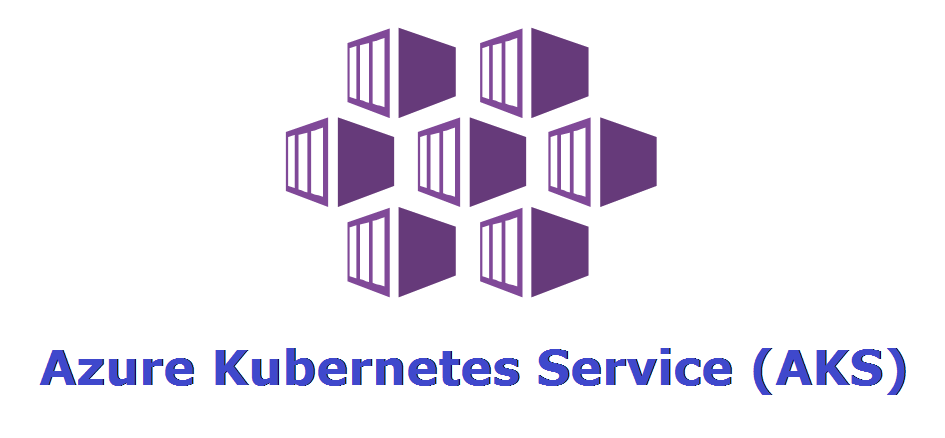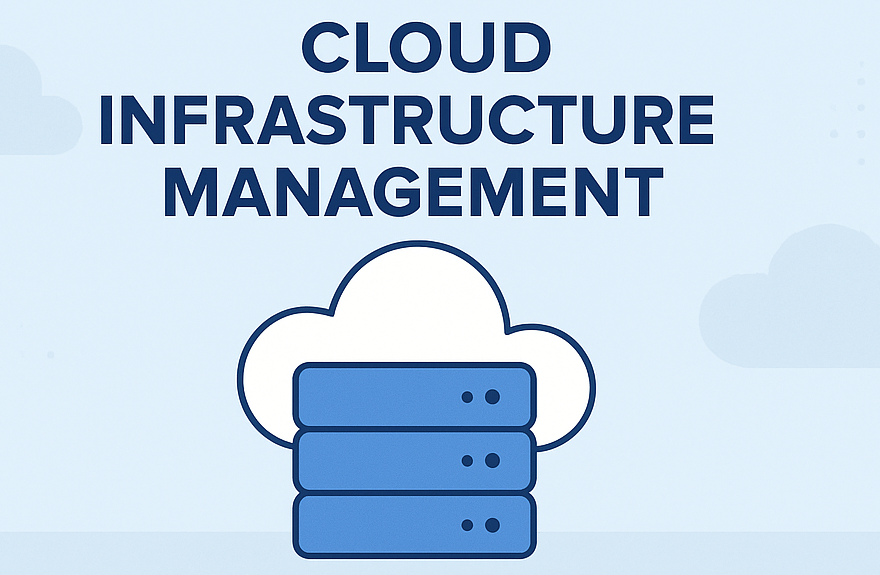Introduction
Azure Synapse Analytics, a leading-edge cloud service provided by Microsoft Azure, is engineered to simplify and speed up the analysis of large data volumes. In this blog, we’ll delve deeper into Azure Synapse Analytics, covering its features, use cases, and more.
What is Azure Synapse Analytics ?
Azure synapse Analytics is an integrated cloud service that forms a single unified platform by combining data warehousing and big data analytics, facilitating seamless data transfer between both platforms and from external data sources. It was previously known as Azure SQL Data Warehouse. It allows users to ingest, prepare, manage, and serve data for immediate business intelligence and machine learning needs.
Features
- Unified platform: It offers a unified platform that consolidates data integration, data warehousing, and big data analytics into a single service.
- Scalability and Performance: It can automatically scale up or down in response to large amounts of data, ensuring optimal performance.
- Built-in Security: Data is safe in Azure Synapse Analytics due to its built-in security features, such as encryption, authentication, and access control.
- Integration: It can seamlessly integrate with both Microsoft and third-party tools.
Use cases
- Business Intelligence and Reporting :Users utilize Azure Synapse Analytics for creating reports and analyzing data for making decisions.
- Advanced Analytics and Machine Learning: It is used for prediction and anomaly detection using machine learning.
- Real-Time Analytics: It allows organizations to analyze data streams instantly, helping them react quickly to changing conditions.
- Data Warehousing: it provides a scalable solution for storing and managing large amounts of structured data.
How to create a synapse analytics workspace ?
Step 1: Log in to the Microsoft Azure portal using your account credentials.
Step 2:Click on the “Create a resource” option.
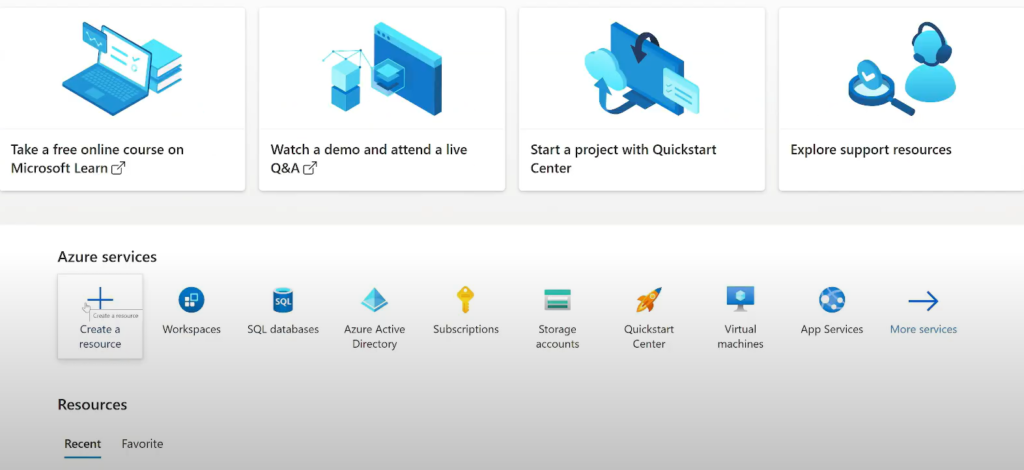
Step 3: In the search tab, search for “Synapse analytics”. You will see two options. Click on “Create” for Azure Synapse Analytics.
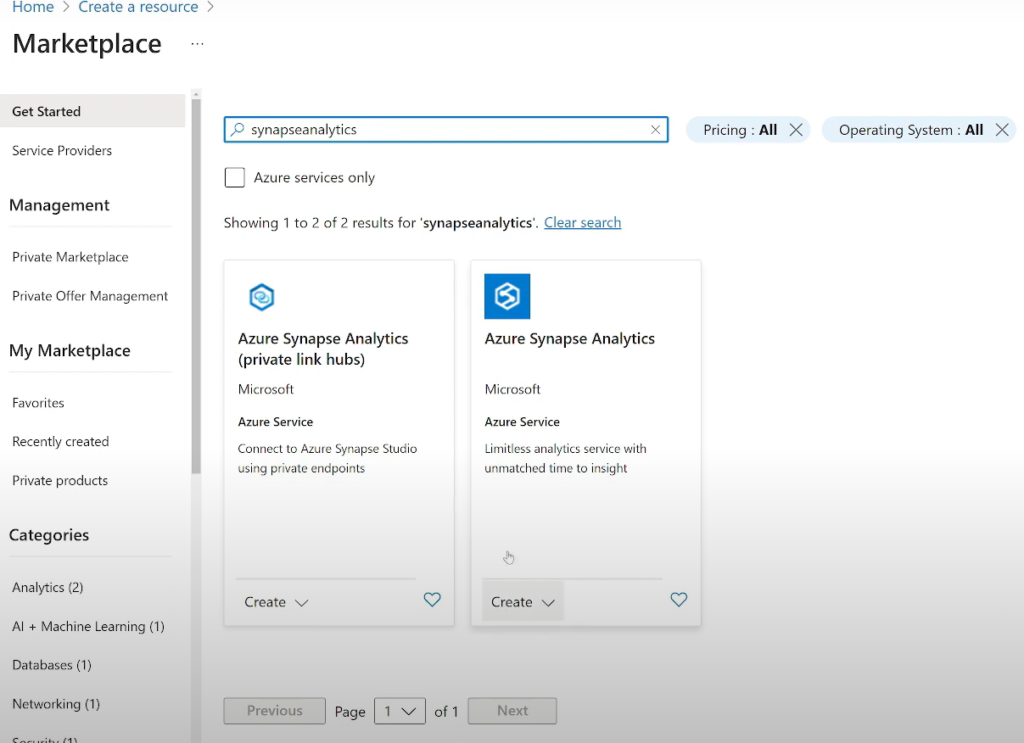
Step 4: We will be directed to the “Create Synapse workspace” page. Choose “Azure Subscription 1” for the “Subscription”. Next, click on “Create new” for the “Resource group”, then name it as “Azure Synapse” and proceed to create a new resource group. rewrite it
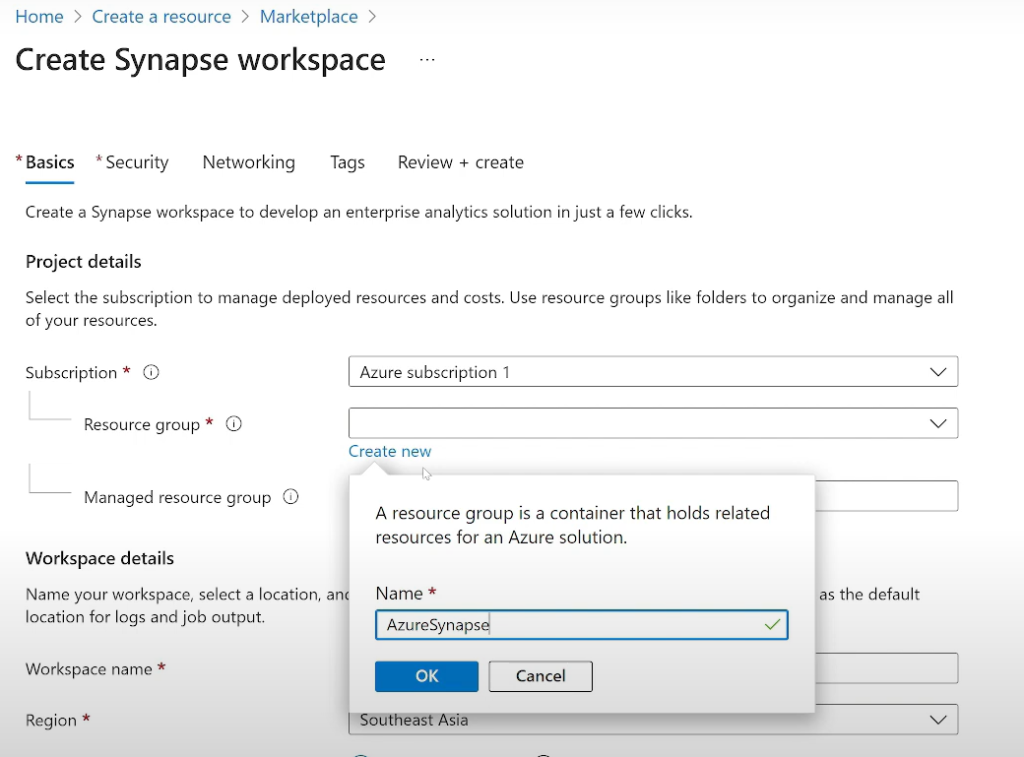
Step 5: Fill out the workspace details :
- Specify the “workspace name” as “synapseworkspace312”.
- Choose Southeast Asia as the “region”.
- For “Account name“, select “Create new”, name it as “distoragemystore”, and click “OK”.
- For the “file system name“, click on “Create new” option, name it as “difilesystem”, and then click “OK”.
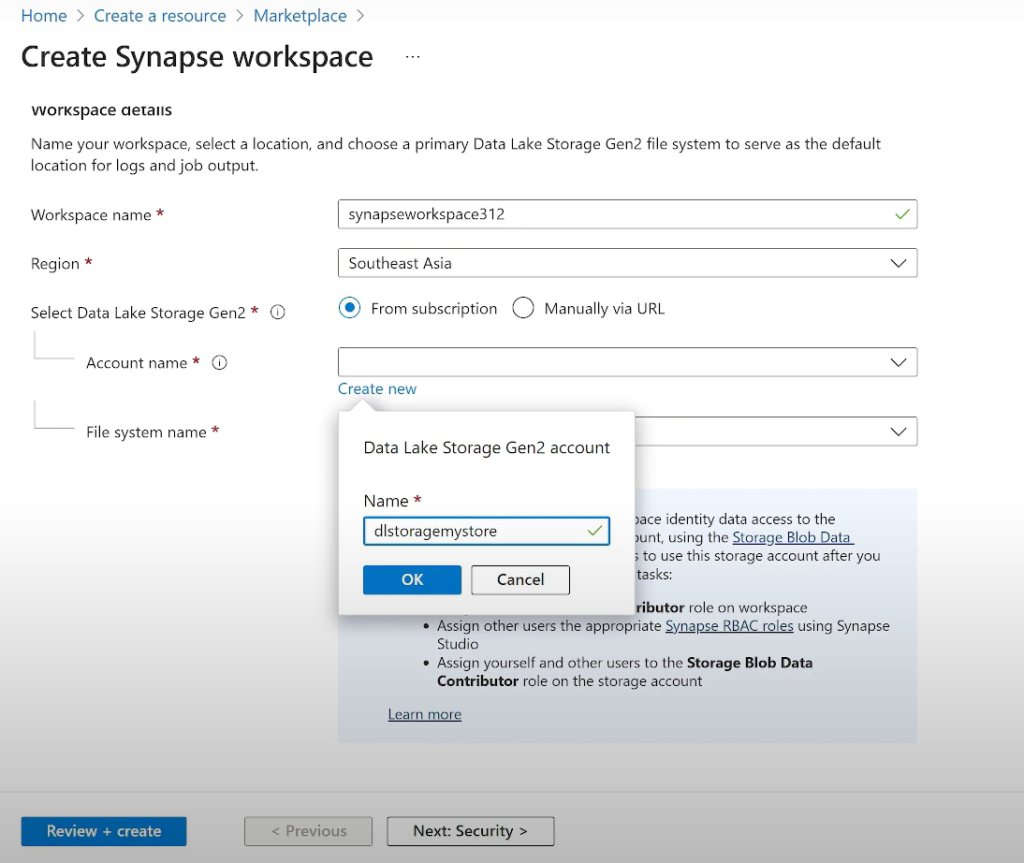
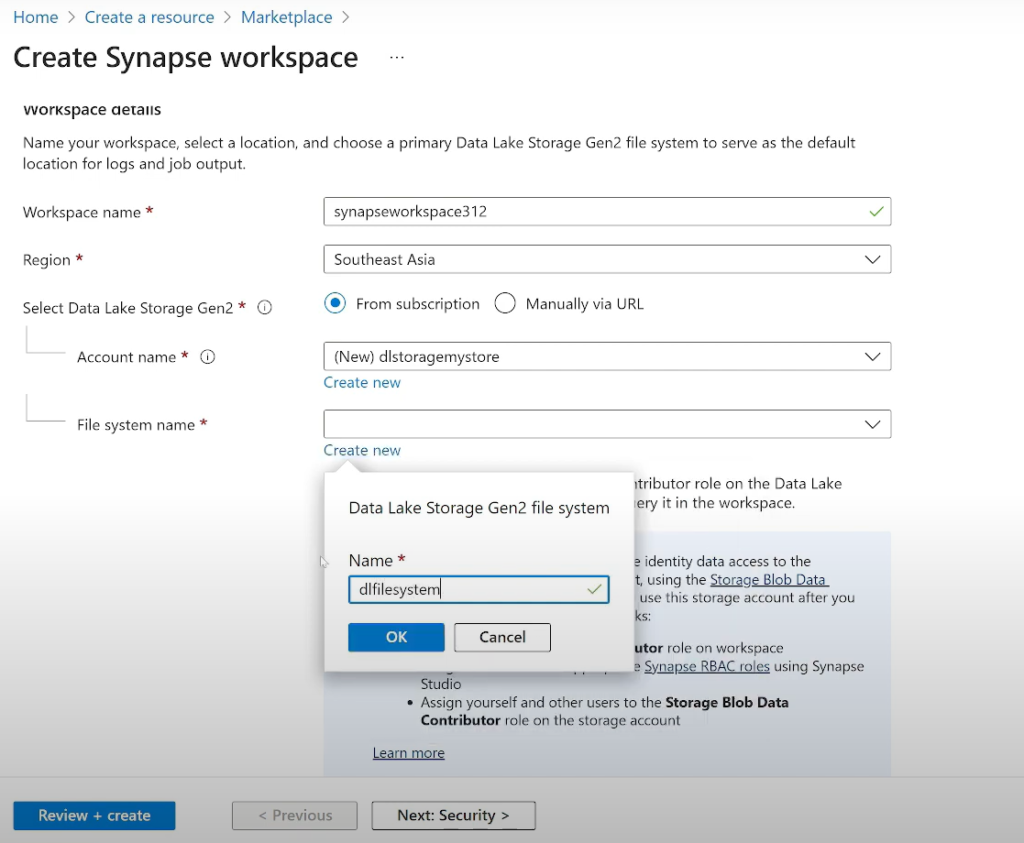
Step 6 :click on ” next security” option at the bottom of the page for security settings.

Step 7: Enter the SQL admin login as “nauman12175”. Then, input the SQL password and confirm it. Click on the “Next” option for networking settings, located at the bottom of the page. Keep all options as default.


Step 8 : Proceed by clicking on the “Next” option for tags, located at the bottom of the page.
Here, we will assign the “Name” as “Workspace owner” and the value as “mr.xyz”.
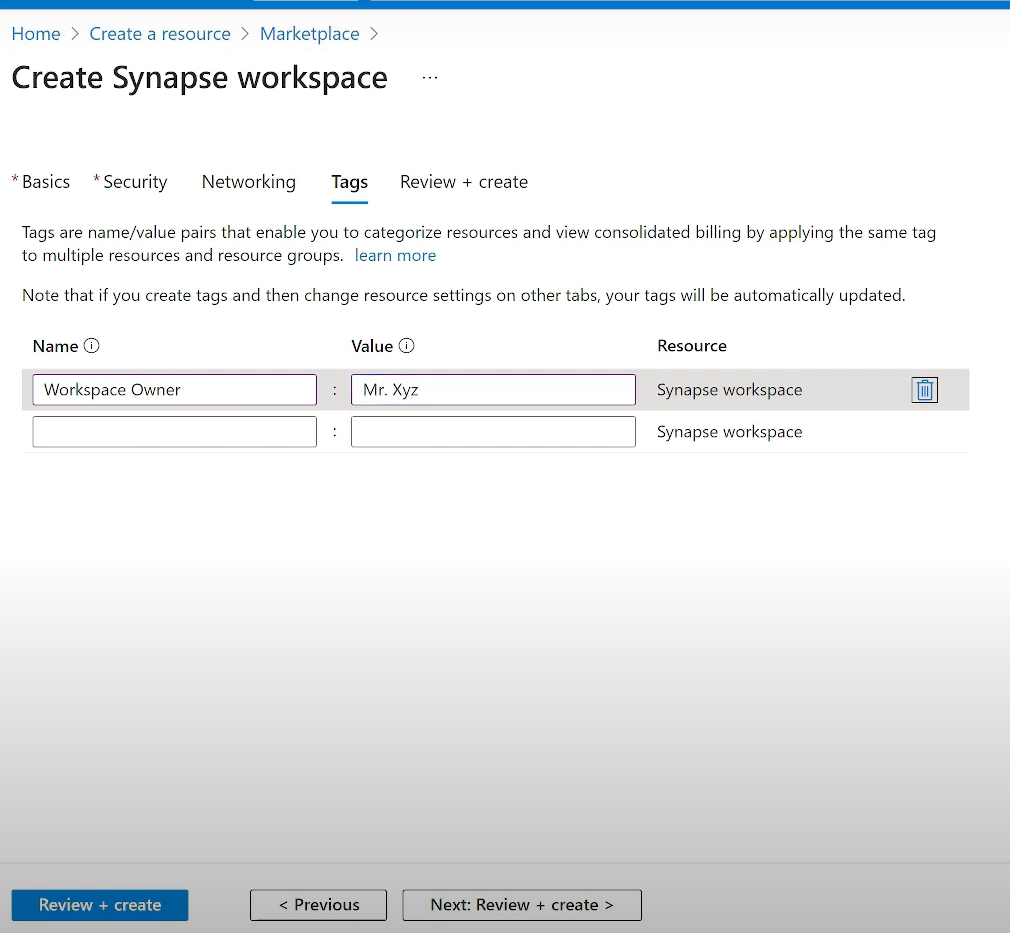
Step 9: On the following page, carefully review all the details, then proceed by clicking on the “Review + Create” option located at the bottom of the page.. Upon clicking, you will observe a message indicating the initialization of deployment at the top left of the page.
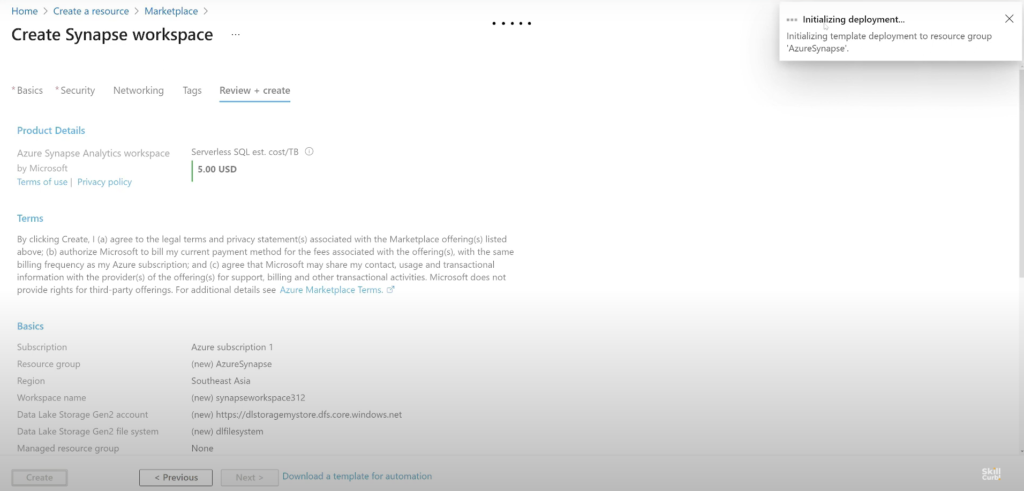
Upon successful completion of the deployment, the following page will be displayed.
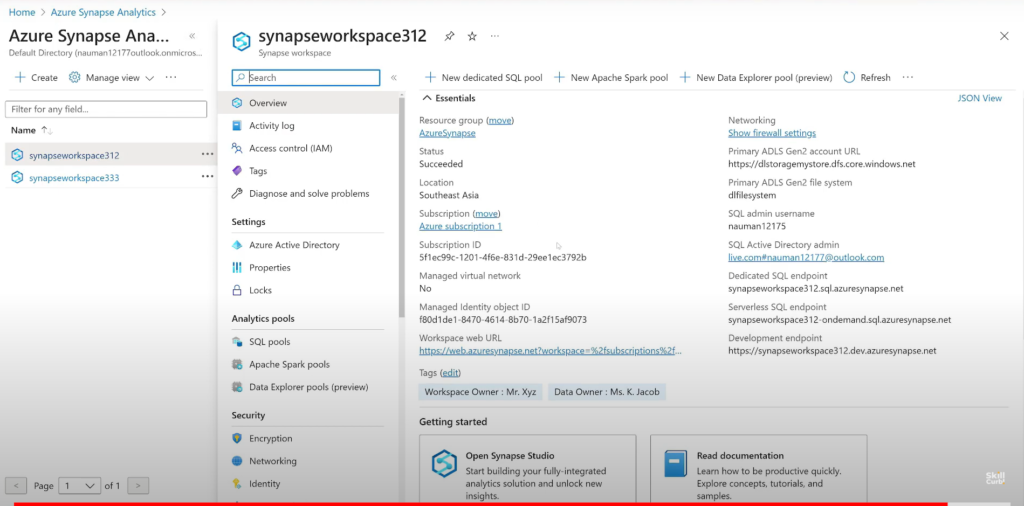
Conclusion
Azure Synapse Analytics offers an all-in-one solution for handling data in the cloud. It combines big data and SQL analytics seamlessly, providing powerful insights while ensuring security and scalability. By using Azure Synapse Analytics, businesses can make better decisions and stay ahead in today’s data-driven world.
Also read our blog post on AWS CloudFront
What’s next ?
“We’re here to support you! Should you have any questions or need assistance, don’t hesitate to get in touch with us. Contact us at info@uranuscloudsolutions.com and we’ll be happy to help. Your satisfaction is our priority!”